Product News
Information Sharing | Take you to interpret the knowledge of cables, WiFi, and Ethernet protocols
Cables and Wi-Fi
1. Connect the device
We all know that there are two ways to connect devices to the network, and that is "wired and wireless".
Wired connections have been around since a long time ago, dating back to the 1960s, when wired networks were connected using cables.
The development of wireless technology has a long history, dating back to the 1990s. When it comes to wireless, the first thing that comes to our mind is the mobile devices associated with it, such as: radios, cell phones, portable laptops, etc. For wireless technology, we often call it "Wi-Fi".
2. Wired equipment
The cable is usually made of copper wire. Copper cable is cheaper and is often used for short-distance transmission. At the same time, because it uses electrical signals for information transmission, it means that it may be affected by external electromagnetic interference. Therefore, our common network cable Most of them are made of multi-strand wire fences, and the reasons for this will be explained in the following subsections.
Optical fibers usually use glass as the transmission medium, which can be used for long-distance signal transmission. Because they use optical signals, they are not easily interfered by external signals, but because of their special materials, the price of optical fibers is usually relatively expensive.
| Copper cable | Optical fiber |
| copper wire making | glass making |
| cheaper | more expensive |
| short distance transmission | long distance transmission |
| using electrical signals | using light signals |
| susceptible to external interference | free from outside interference |
3. Wireless devices
Whether it is a desktop computer, a mobile laptop, or a mobile phone or tablet computer, if you want to achieve wireless connection, you must be equipped with a wireless network card. In most cases, the desktop does not have a wireless network card, so you need to buy a wireless network card separately, and you can directly connect to the Internet through USB to achieve wireless Internet access.
Ethernet protocol
Due to its simple construction, low cost, strong scalability, and good integration with IP networks, "Ethernet" has become the most commonly used technology in the construction of local area networks. For the "Ethernet Protocol", it represents a set of rules agreed upon by the node devices connected to the Ethernet. If you want to connect to Ethernet, you must do things according to the "contract".
"Ethernet" consists of many different parts, one of which describes the type of cable and the transmission speed of different cables; another part describes how the data should be formatted and sent. This part is called "Media Access Control".
The main reason for the layering of "Ethernet" is to be compatible with different cables accessing different devices at different speeds, but it can still ensure normal communication between devices. After all, we cannot guarantee each device, cable and its transmission speed.
For example: a local host with 1Gb network bandwidth wants to send data to a server with 10Gb bandwidth, what operations have gone through in the middle?
First, the localhost prepares a message according to media access control rules. Next, it sends the message according to the physical rules it must follow. The message is then sent to the server through a physical cable. When the server receives the message, it decodes the message and delivers it to the server host through Media Access Control.
It is precisely because the local host and the server host follow the protocol rules of the Ethernet that they can ensure that there will be no problems in communicating with each other, and finally transmit the information to the destination. Even with different cables, bandwidths, and equipment on both sides, the layered system remains unobstructed!
1. Ethernet protocol standard
After the birth of Ethernet technology, the IEEE organization has formulated many different technical standards for Ethernet, and each standard will be named with a code name (like 007 and 9527). Standards starting with 802 are used in local area network technology. The code name of Ethernet technology is 802.3, and with one or two letters, different types of Ethernet are formed.
Memorizing these types by their formal names alone is not easy, so the IEEE organization also gave us informal names that are easy to remember. Take 10GBASE-T as an example, the 10G in it means that its transmission speed is "10G bits per second", and "bit" is the unit of transmission rate. The higher the bit value, the faster the transmission speed; BASE = Baseband(cables), it means baseband, which means that it uses digital signals for transmission (the other is analog signals); while the latter T represents the type of cable used, T=UTP is twisted pair (the other is LX optical fiber).
| Rate | Common name | Informal name | Formal name | Cable type | Max.transmission distance |
| 10Mbps | Ethernet | 10BASE-T | 12/Mar | twisted pair | 100m |
| 100Mbps | Fast Ethernet | 100BASE-T | 802.3u | twisted pair | 100m |
| 1Gbps | 1 Gigabit Ethernet | 1000BASE-LX | 802.3z | optical fiber | 5000m |
| 1Gbps | 1 Gigabit Ethernet | 1000BASE-T | 802.3ab | twisted pair | 100m |
| 10Gbpx | 10 Gigabit Ethernet | 10GBASE-T | 802.3an | twisted pair | 100m |
We already know that cables use electrical signals to transmit data; and optical fibers use optical signals to transmit data; no matter which signal is used, the data here refers to the well-known "01 code", and the receiver will respond to the received The "01 code" is decoded accordingly, which is the so-called "coding scheme".
2. Electrical signal
First, let's take a look at electrical signals. To send electrical signals, we need to have a circuit, which means we need to prepare multiple wires to transmit data, and our most common cable is called "unshielded twisted pair" (UTP). , that is, the common network cable), each pair of wires constitutes a circuit.
We also know from the name. It is an unshielded cable, which means that if there is electromagnetic interference in the outside world, it will be affected. We learned in junior high school that electricity and magnets have a certain relationship.
The flow of electricity through the copper cable creates a magnetic field, which also generates electricity. The problem lies here. A pair of wires running in parallel will generate a small electromagnetic field. If a pair of copper wires has current flowing through it, it will definitely cause electromagnetic interference to the signal of the other pair of wires next to it. We call it "crosstalk". ".
In order to solve the problem of "crosstalk", unshielded twisted pair twists two parallel copper cables together, which effectively avoids electromagnetic interference, which is also the origin of its name.
If conditions permit, you can find a discarded twisted pair, remove the crystal head, and observe the inner cable, and you can clearly see that the cables are indeed twisted together.
3. Twisted pair
We can see many different types of twisted pairs, some with a plastic core in the middle, and some with a thin wire. Usually, we color-code it, and each pair of wires consists of a solid color and a striped color, which is not hard to see when looking at the picture. For example, blue and blue-white cables are twisted together, and brown and brown-white cables are twisted together.
Usually, our common network cables are composed of four pairs of wires, and in the early standards, the cables are not necessarily composed of four pairs (for example: 10BASE-T and 100BASE-T are both composed of two pairs Wire composition), but if you want to achieve 1Gbps or 10Gbps transmission speed, you must use all four pairs of wires.
Different Ethernet standards need to use different cables. We should have heard the names of "category 5 cable" or "category 6 cable". In fact, this is a special term for different network cables, and different categories correspond to different cables. The standard of the cable (for example: the number of pairs of cables, the thickness of the cables, and the degree of splicing of the cables).
For example: Cat2 has only two pairs of cables, while Cat5 has four pairs of cables, Cat6 has four pairs of cables thicker than Cat5, etc.
Different types of cables will have different names. In addition to the different numbers, the following English letters are also different, such as: Cat5e, Cat6, Cat6a, the larger the number, the newer the standard, which means the farther the transmission distance and the higher the speed! !
To give a realistic case, we can use Category 5 cable on a 100Mbps network; but if you want the network speed to reach Gigabit, you need to use at least a standard cable such as Cat5e; and if you want the network speed to reach 10,000 megabytes, then you need to use Cat6, that is, Category 6 network cable to achieve the theoretical speed.
If your bandwidth reaches 10 Gigabit, but your cable can't keep up, and you only use Category 5 cable Cat5, then your actual network speed will definitely not reach 10 Gigabit, the reason is that the cable cannot support that fast speed!
So, go home and quickly see what the bandwidth of your home network is, why the theoretical speed is achieved, but the actual use can not achieve such a fast network speed, the reason may be because your cable is too old.
| Cable name | Cable introduction | Rate |
| CAT-1 | Network lines used in traditional telephones | no |
| CAT-2 | Previously used in token ring networks | 4 Mbit/s |
| CAT-3 | Provides 16MHz bandwidth, once commonly used in 10 Mbit/s Ethernet networks | 10 Mbit/s |
| CAT-4 | Provides 20MHz bandwidth, once commonly used in 16 Mbit/s token ring networks | 16 Mbit/s |
| CAT-5 | Provides 100MHz bandwidth, currently commonly used in Fast Ethernet (100 Mbit/s) | 100 Mbit/s |
| CAT-5e | Provides 125MHz bandwidth, currently commonly used in Fast Ethernet and Gigabit Ethernet (1000Mbit/s) | 1000 Mbit/s |
| CAT-6 | Provides 250MHz bandwidth, one and a half times higher than CAT-5 and CAT-5e | 2500 Mbit/s |
| CAT-6A | Provides 500MHz bandwidth, used in 10 Gigabit Ethernet (10 Gbit/s) | 10 Gbit/s |
| CAT-7 | Designed to transmit signals at 600MHz | uncertian |
4. Cable connector
There will be a connector installed at both ends of our cable. The name of this connector is "RJ45 connector", which is actually what we call the crystal head. They are the part that connects to the network card and switch port. The pins, which align with the eight copper wires inside the cable, must be aligned with the pins in the correct order to guarantee communication.
You should have heard the formula for connecting cables, that is "orange white orange, green white blue, blue white green, brown white brown", this connection method is called "568b", make sure the order is correct, and then connect it with the crystal Line up the 8 pins of the header and you're done!
In network communication, it is actually connecting pin 1 on one end to pin 1 on the other end, pin 2 connecting pin 2 on the other end, and so on. This connection method is called "StraightThrough".
Some of these cables are used to transmit data and the other part is used to receive data, here we use TX for transmit and TR for receive, the first pair of pins is used to transmit data, and the second pair of pins is used to transmit data. used to receive data.
When we connect a host to the switch through a network cable, the switch is very smart. At the crystal head interface on its end, it knows to use the first pair of pins to receive data and use the second pair of pins to transmit data. Because of this, its name is called the switch, and the exchange is the information of this location.
But what if we connect this host's network cable to another host or router instead of a switch? What happens? The pins are arranged in the wrong order, they use the same pins to send and receive data, This results in the data not being transmitted! Therefore, we cannot use a "straight-through cable" here, but need to use a "Crossover", that is, the pin used to transmit data corresponds to the pin that receives data , you can solve the problem (connecting one switch to another switch, the same is true).
I can understand your mood at the moment, you must say, this is too painful, not only to use a different Ethernet cable or connector, but also to ensure that the line sequence is exactly the same, I just want to say "Excuse me!". To keep us from getting stuck in this situation, we have a technology called "Auto MDI-X", although "Auto MDI-X" can support a device that can detect if the wrong cable is used, and can then logically switch the lead The function of the pin makes it match the cable, but it should be noted that this technology can only be supported in the Ethernet standard of 100BASE-T and above.
Because the Ethernet standards we use now are basically above 100BASE-T, we don't have to worry about straight-through cables and crossover cables, but we should still remember the difference between the two.
Things changed a bit when our ethernet standard reached 1000BASE-TX, at which point we utilized all four pairs of wires for data transfer (older standards only needed to use two pairs), here are two ways of working , 1000BASE-T and 1000BASE-TX, respectively.
The standard of 1000BASE-TX is to use two pairs of wires for transmission and the other two pairs for reception. If we want to use this standard, we need to upgrade the network cable to cat6 or higher.
The 1000BASE-T standard is to use all four pairs of wires to transmit and receive at the same time, which is a very special way, it only requires the use of cat5e standard cables.
5. Optical fiber
The substitute for copper cable is optical fiber. The material used for optical fiber is "glass bundle". Using this material, the pulse signal will be transmitted from one end of the "glass bundle" to the other end through the "glass bundle body". Looking back at the physics experiments we did in junior high school, we hit a beam of light on the flowing curved water column, and the light would follow the direction of the water column to transmit. The principle of "total reflection of light" is used here.
Fiber optics are often used between network devices like routers and switches, and possibly in servers we've never seen before.
6. Full duplex and half duplex
Let's go back and look at full-duplex and half-duplex to see how they work.
Full Duplex
Full duplex means that the UTP unshielded twisted pair cable needs to send and receive information at the same time, as shown in the figure, which requires the devices at both ends to support simultaneous sending and receiving.
Half Duplex
Sometimes, one of the two devices may not support sending and receiving information at the same time. Therefore, after the information is sent, it needs to wait for a while. After receiving the reply from the other party, the information can be sent again. This method is " half duplex".
7. Single-core and double-core fiber
According to the characteristics of full duplex and half duplex, there are two different ways to use fiber:
7.1 Single Core Fiber
Since it is not possible to transmit and receive at the same time, single-core fibers can only operate in half-duplex mode.
7.2 Dual Core
Due to its dual-core nature, one of the cores is dedicated to transmit and the other to receive, so the duplex fiber supports full-duplex operation.
If we connect the fiber by ourselves, but it cannot be used normally, we can try to exchange the direction of the fiber, and the problem may be solved.
Enterprise networks typically use duplex fiber, usually between switches, routers, and servers. For fiber used in the home, network service providers usually only offer single-mode fiber.
8. Single-mode and multi-mode fibers
Next, let's talk about single-mode fiber vs. multi-mode fiber, which may look similar, but are very different because of the type of light used.
8.1 Single Mode Fiber (SMF: Single Mode Fibre)
Single-mode fiber uses a laser as the light source, which makes it more expensive, but it can support longer distances, easily 2 kilometers or more, and service providers often use single-mode fiber in different buildings. Mode fiber to facilitate smooth access to the Internet for users in each building.
8.2 Multimode Fiber (MMF: Multi Mode Fibre)
Multimode fiber uses LED as light source, it is not particularly strong light, so it can only transmit in a short distance (500m or less), usually used for network connection in the same building, the effect is very good. At the same time, because the production cost of LED is relatively low, if you care about the price, you can choose this type of fiber.
9. Fiber bending degree
Although an optical fiber is made of glass, it is so flexible that bending it to a certain extent will not cause it to be damaged. Optical fibers all have a maximum bend radius (which varies from fiber to fiber), and the degree to which the fiber is twisted can cause varying degrees of signal attenuation (where the signal is attenuated or lost). You can contact your network service provider.
10. Optical fiber connector
There are many different types of connectors (splices) for optical fibers. Here you should know that optical fibers are not only used for network connections, but may also have some other uses.
For example, LC connectors are commonly used to connect to switches and routers, and we often see them in dual-core configurations. The SC type connector is the older type, it looks bigger and we usually see it in the wiring cabinet.
Some switches will have special interfaces that look empty, and some switches consist entirely of these interfaces, all of which are used to install transceiver modules, and these interfaces can be used for different purposes, but generally, They are used to match the connectors of different cables, and these transceiver interfaces support different cable types, including single-mode and multi-mode fibers. At the same time they also support different speeds, such as 1G or 10G speeds; they also support different cable lengths, for example, a 40km cable transceiver is much more expensive than a 1km transceiver.
The ultimate reason for these switches to prepare so many ports is to facilitate us to match different transceivers to complete different business scenarios. We can even install "RJ45 transceivers" on it for my need to install twisted pair.
11. Wi-Fi connection
Our other communication method is wireless Wi-Fi communication, which does not require cable connection. The wireless network is like a wireless switch, which allows wireless devices such as mobile phones and laptops to link to the access point, but this access The point needs to be linked to a wired network. At this time, wired and wireless devices can be used in the same network. Of course, not all devices will connect to a wireless access point, for example we cannot connect a router or server to a wireless access point.
Wi-Fi networks are not compatible with the Ethernet standard of 802.3. They use the standard of 802.11 (which describes how information is formatted and encoded using radio waves). Although they are not the same Ethernet, they are both developed by IEEE, So there are a lot of similarities in data formatting.
Summarize
1. The network can be wired or wireless, and the network connection can use copper or optical cables;
2. The Ethernet standard is used to describe the type of physical connection cable and how to format data;
3. UTP has four twisted pairs, some of which are used for data transmission and others for data reception;
4. The cable can be connected to the switch in a straight-through or cross-over manner;
5. Most platforms today support Auto MDI-X, which can automatically detect and adjust cables;
6. Duplex devices can send and receive data at the same time, while half-duplex devices need to receive a response before sending data;
7. Double-core fiber supports full duplex, single-core fiber supports half-duplex;
8. If you want short-distance connection and save more cost, you can choose multimode fiber;
9. If you want a long-distance connection, you need to pay a higher price, choose single-mode fiber, and use the correct transceiver;
10. If a wired connection cannot meet your needs, you can use a wireless network connection.
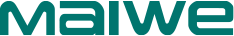















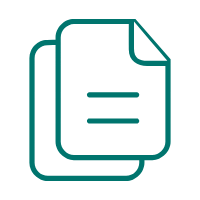




 Pre
Pre
 Back to list
Back to list